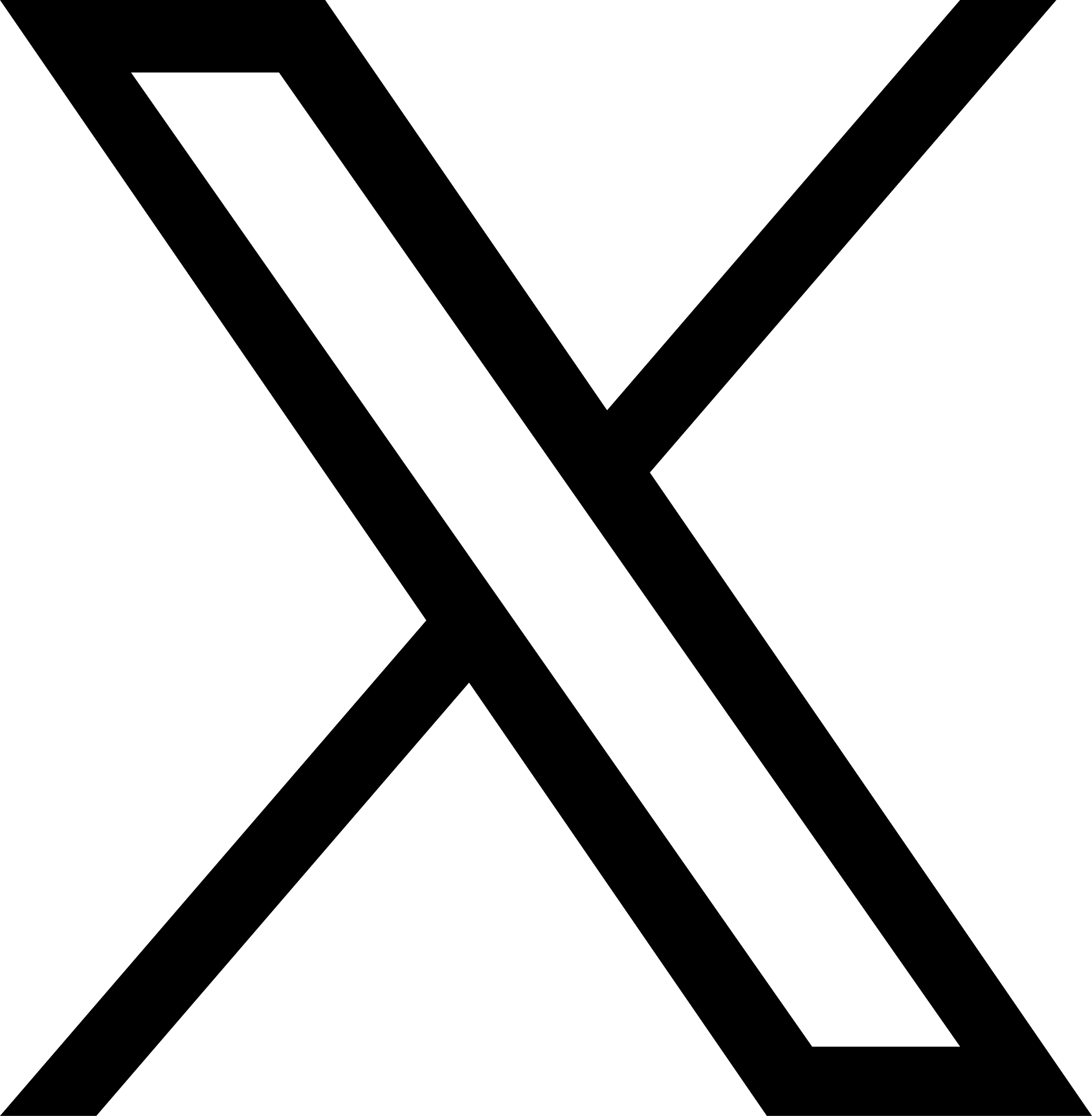Cybersecurity and Different Generations
Oct 28, 2025A recent Cybersecurity Awareness Month study completed by SANS Institute for Cybersecurity Training and Degrees revealed that different generations face different risks online and are more susceptible to certain types of cyberthreats.
Gen Alpha (2013-2024) and Gen Z (1997-2012): They have grown up online with smartphones, social media, and the internet. These generations are more likely to fall victim to cybercriminals through social engineering with fake profiles and catfishing, phishing links in messages/chats or fake giveaways, and weak or reused passwords.
Millennials (1981-1996) and Gen X (1965-1980): They grew up while technology was rapidly evolving and experienced the birth of the internet and smart devices when they were children or young adults. These generations are more likely to fall victim to cybercriminals through distracted thinking while moving between multiple apps and platforms making them less likely to notice phishing in emails, fake login pages, or malicious links; and reusing passwords for multiple accounts.
Boomers (1946-1964): They grew up without smart technology or the internet and are part of the wave of ingenuity that created the internet and smart devices. This generation is more likely to fall victim to cybercriminals because they may be less familiar with digital applications and programs, are more likely to be managing significant financial assets, and may not be aware or up to date on the latest scams and threats.
Best Practices for All at the University:
- Follow all Data Classification guidelines and privacy policies.
- Do not share any private or Confidential/Highly Confidential information unless it is necessary for a legitimate business purpose, and you have verified the contact receiving it and are using proper university channels to deliver it.
- Use a 16-character password combined with Multi-Factor Authentication (MFA) for your university accounts.
- Do not share your login credentials or information with anyone, and do not write your password down.
- Do not save your passwords in browsers or other unapproved password storage applications.
- Pause and read through emails—looking for common indicators of phishing such as grammar and spelling errors, a sense of urgency, and link destinations that don’t match the content—before replying or clicking.
- Report suspicious messages (text or email) without replying to them by using the process outlined on our website.
- All university devices must be encrypted; contact your IT professional or the Service Desk to make sure your device is compliant.
- Never purchase gift cards for the university with your own money and follow all university procurement processes.
Best Practices for All at Home:
- Be mindful of how much information you share and avoid oversharing.
- Do not share any private or confidential information unless it is absolutely necessary, and you have verified the contact receiving it and the security of the platform sending it.
- Use strong and unique passwords combined with Multi-Factor Authentication (MFA) when possible.
- Do not reuse passwords across your accounts.
- Report suspicious messages (text or email) without replying to them.
- Pause and read through emails—looking for common indicators of phishing such as grammar and spelling errors, a sense of urgency, and link destinations that don’t match the content—before replying or clicking.
- Utilize encryption and VPN to add an extra layer of security to your devices.
- Install a reputable anti-virus protection software and run regular system scans.
- Screen phone calls and text messages for common smishing and phishing indicators.
- Never send money or gift cards unless you have verified the recipient.
- Avoid entering giveaways that are not from a reliable source you have sought out—if it seems too good to be true, it probably is.
Utilize and share these cybersecurity best practices and together we keep each other, and the university, secure.