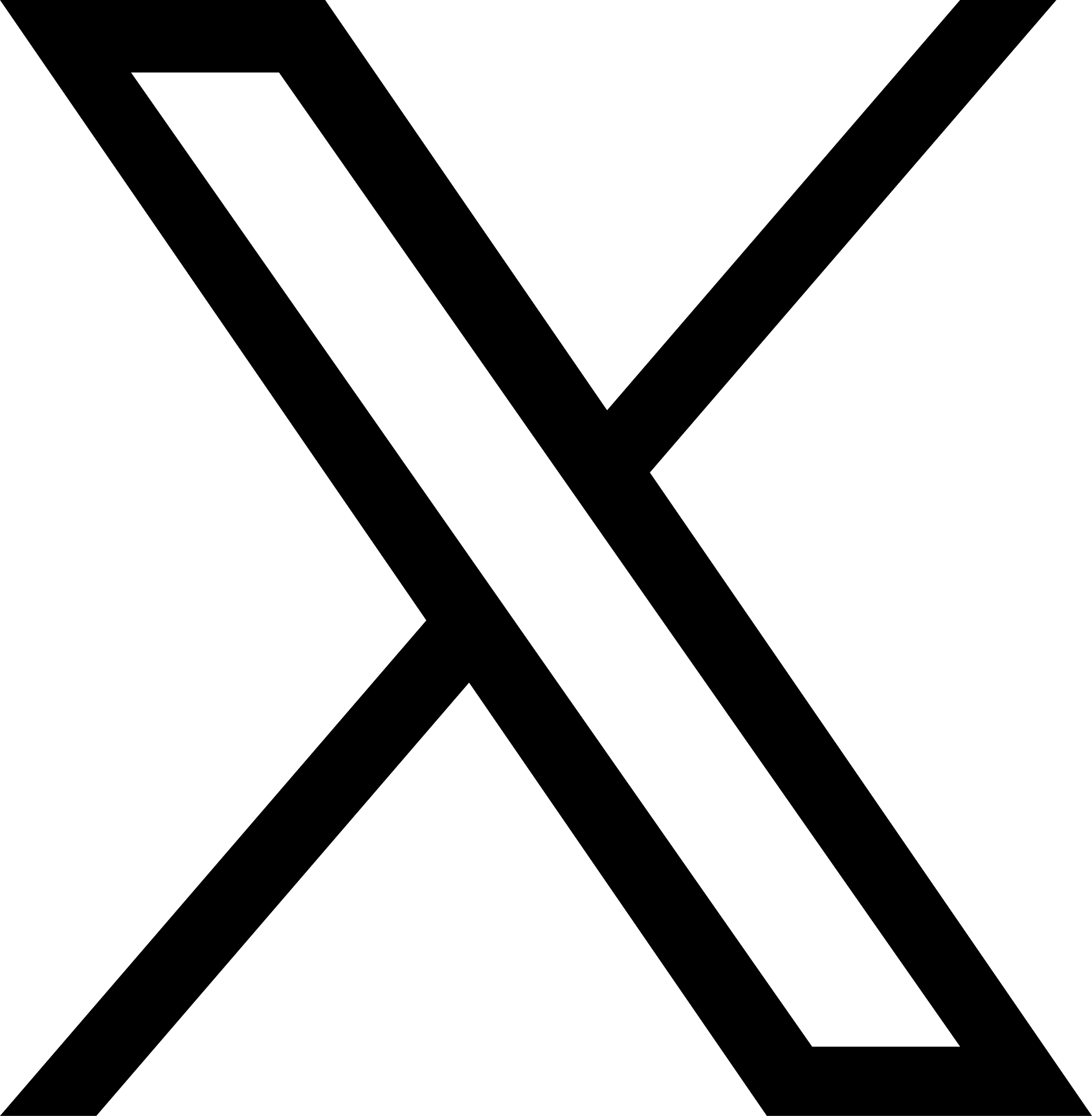Tips for Recognizing and Preventing a Cyber Attack
Feb 14, 2024
Cybercriminals have many ways of infiltrating our systems, and while that makes us uneasy, there are ways to recognize and prevent attacks from happening. Below are tips on how you can prevent and recognize when a malicious actor has obtained access or information from your systems.
Tips on Recognizing an Attack:
- Unusual pop-ups or error messages on your computer or mobile device:
- These can be a sign of malware infection. Malware can cause pop-ups or error messages to appear on your screen, even when you’re not using any software. These messages may ask you to download software or provide personal information.
- Slow performance or crashes of your computer or mobile device:
- Malware can cause your device to slow down or crash frequently. This can happen because malware uses up your device’s resources, such as memory and processing power.
- Unexplained changes to your files or settings:
- If you notice that your files or settings have been changed without your knowledge, it could be a sign of a cyberattack. Malware can change your settings, delete files, or encrypt your data.
- Unusual network activity such as slow internet speeds or unusual traffic patterns:
- If you notice that your internet connection is slower than usual or that there is unusual network activity, it could be a sign of a cyberattack. Malware can use your internet connection to send or receive data, which can slow down your connection or cause unusual traffic patterns.
Tips on how to Protect Yourself from an Attack:
- Monitor your online accounts:
- Regularly monitor your online accounts for any suspicious activity, such as unauthorized logins or changes to your account information. If you notice any unusual activity, change your password immediately and contact the service provider.
- Use a VPN:
- A virtual private network (VPN) can help protect your online privacy and security by encrypting your internet traffic and masking your IP address. This can help prevent cybercriminals from intercepting your data or tracking your online activity. Consider using a reputable VPN service when accessing the internet from public Wi-Fi networks or other unsecured connections.
- Be cautious of public Wi-Fi networks:
- Public Wi-Fi networks are often unsecure and can be easily exploited by cybercriminals. Avoid accessing sensitive information, such as online banking or credit card accounts, when connected to a public Wi-Fi network.
- Use multi-factor authentication:
- Multi-factor authentication (MFA) adds an extra layer of security to your online accounts by requiring a second form of verification, such as a code sent to your phone or email. Consider enabling multi-factor authentication for all your online accounts.
- Trust your instincts:
- If something seems suspicious or too good to be true, it probably is. Trust your instincts and err on the side of caution when it comes to online security.