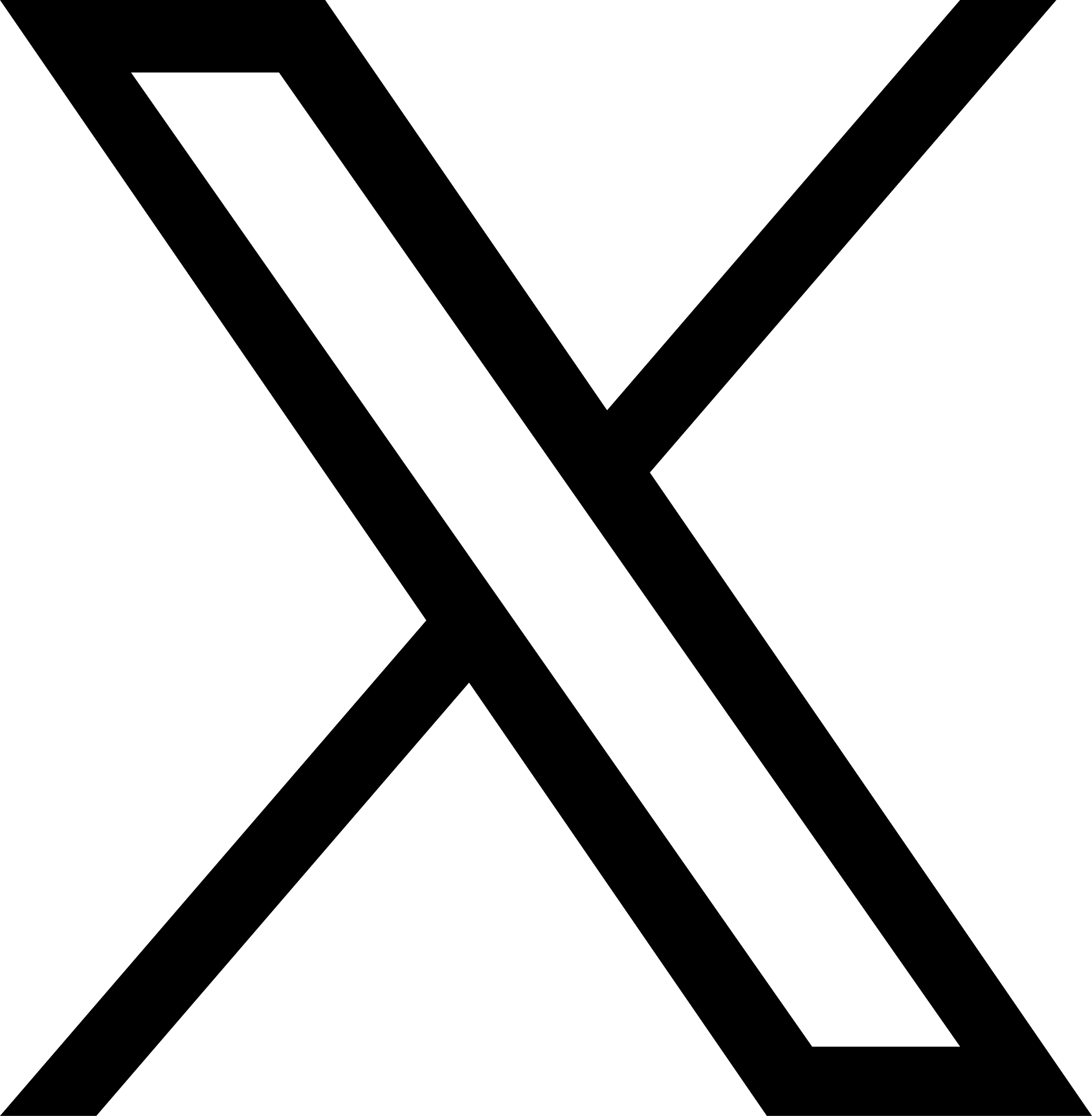New Easy Way to Report Phishing Messages
Jun 15, 2023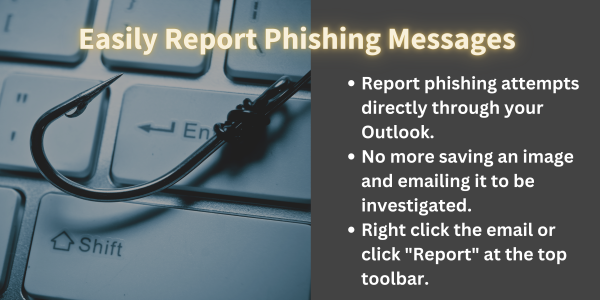
Reporting Phishing Made Easy!
The university has enabled a new "Report Phishing" button in Microsoft Outlook that makes it easy to report phishing attempts with one click.
Phishing poses one of the biggest threats to our organization and attackers are constantly changing tactics. To combat these attacks a new "Report Phishing" button has been enabled in Microsoft Outlook that makes it easy to report phishing attempts in a few clicks rather than forwarding as an attachment to another email address. This new functionality was made possible through our campus investment in Microsoft 365 A5 licenses, which makes it easier for you securely share your work.
How to Report a Phish
If you receive a message that you believe is a phishing attempt, click the "Report" button along the top toolbar in Microsoft Outlook, then choose "Report Phishing". You can also right-click the message in your Inbox and select "Report" then "Report Phishing". The message will automatically be sent to Microsoft and the Security Operations Team for analysis and remediation. This functionality works in the Windows client, Mac client, and Outlook for web. If you need more information on how to spot and report phishing messages, please refer to the Phishing Webpage.
Watch a demo of the Microsoft phishing email reporting functionality.