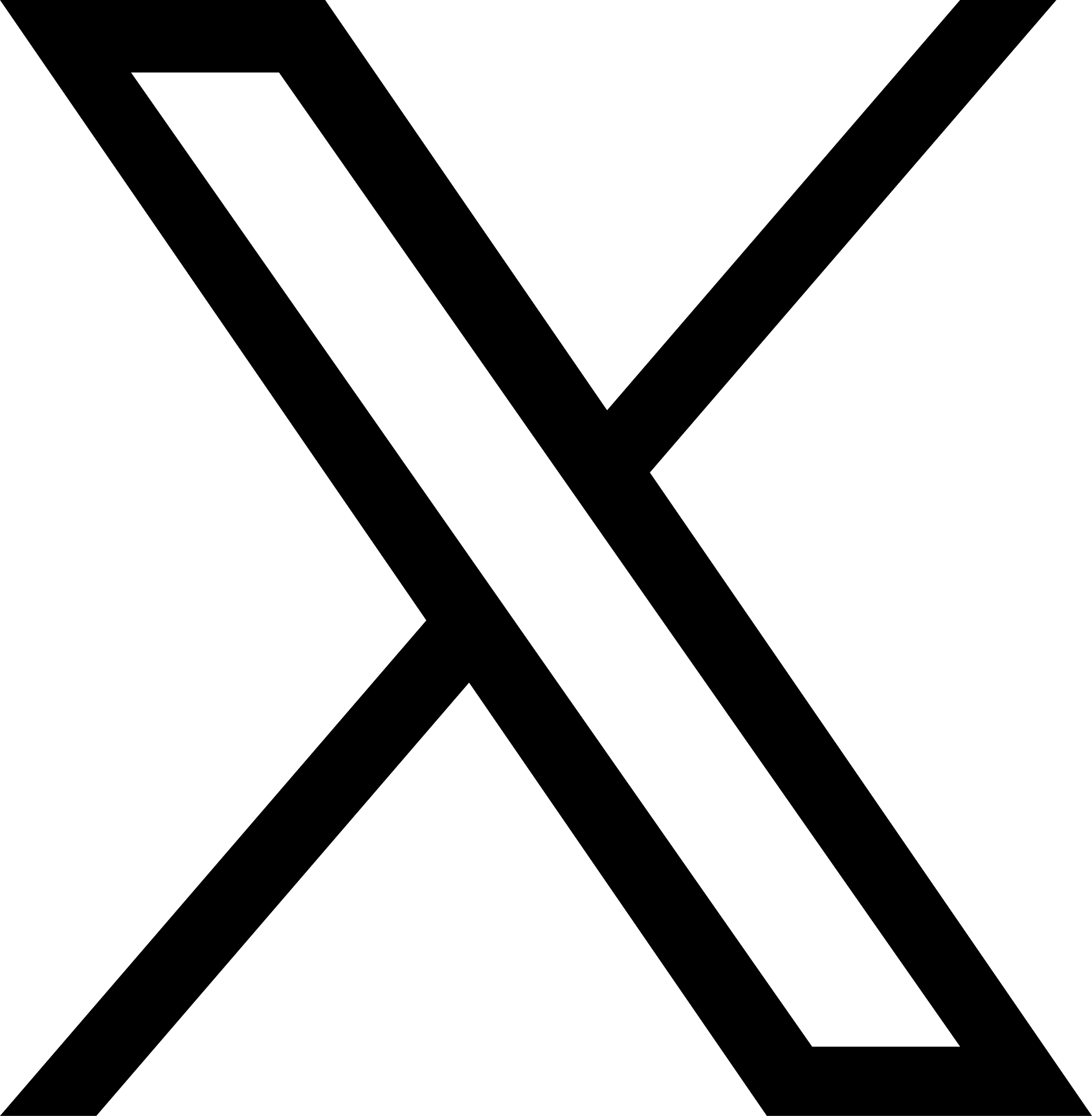New Browsing Security Feature: Microsoft Defender SmartScreen
Dec 17, 2024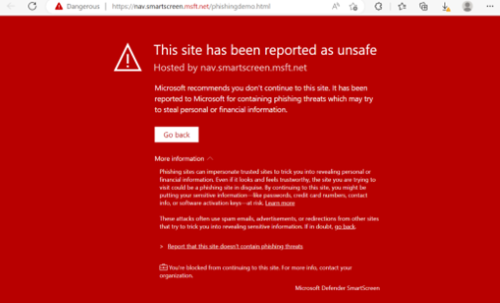
To enhance information security awareness, Information Security and IT Compliance (ISIC) will be enabling Microsoft Defender SmartScreen on university devices. Microsoft Defender SmartScreen helps protect users by notifying them when they are navigating to a malicious website or attempting to download or run malicious software. If a user finds themselves on a website that Microsoft Defender SmartScreen identifies as a risk, it will notify the user with a warning banner. Enabling this will be a phased rollout process for university devices beginning December 16th, 2024. ISIC will start with several sample groups and will gradually enable it on more devices and browsers.
No action is required from users. If you would like to know when it will be enabled on your device, make sure to review our planned maintenance on the OIT website.
There are various warning messages users may experience depending on their preferred browser or operating system. Below is an example of a blocked webpage on the Microsoft Edge browser running on a Windows computer.
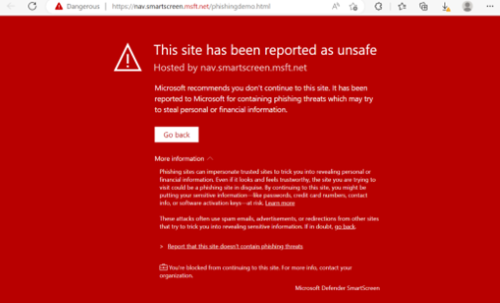
Below is an example of a blocked webpage on Apple’s Safari browser running on macOS.
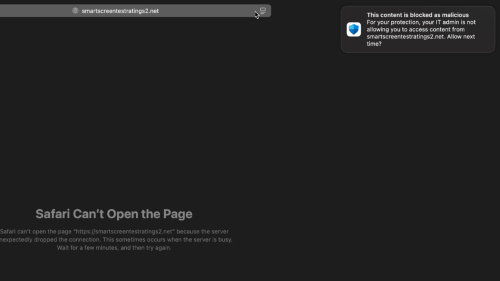
Below is an example of a blocked application from executing on a Windows computer.
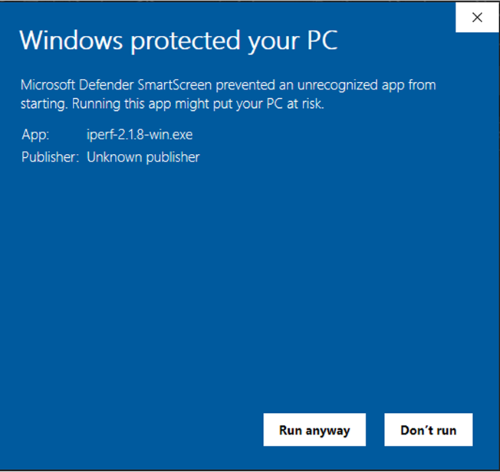
Microsoft Defender for SmartScreen is supported natively on all Windows devices as well as Apple’s macOS if Microsoft Defender for macOS is installed. It is also supported on Microsoft Edge and 3rd party browsers including Google Chrome, Mozilla Firefox, and Apple Safari.
Microsoft continuously gathers information by analyzing visited webpages and looking for indications of suspicious behavior and checking the visited sites against a dynamic list of reported phishing sites and malicious software sites. Leveraging Microsoft’s threat intelligence keeps university members machines and data safe with warnings of potential malicious activity.
ISIC has been testing Microsoft Defender SmartScreen for many weeks and has investigated potential false positives and created exclusions. If you experience a block for a particular website or application, please open a ticket with the OIT Service Desk and the appropriate team will investigate.