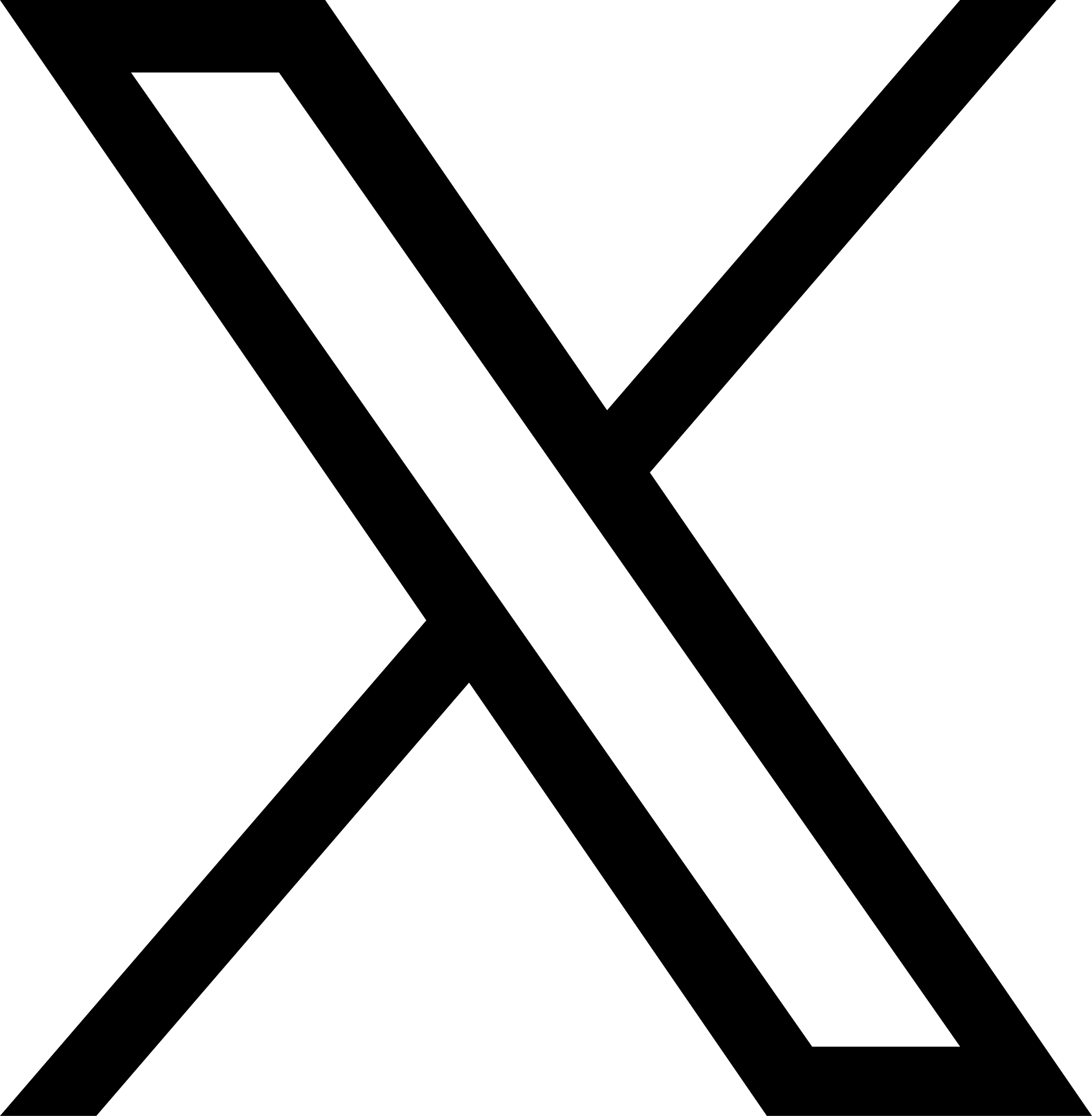Enhanced Security Measure: Password Reset
Sep 25, 2024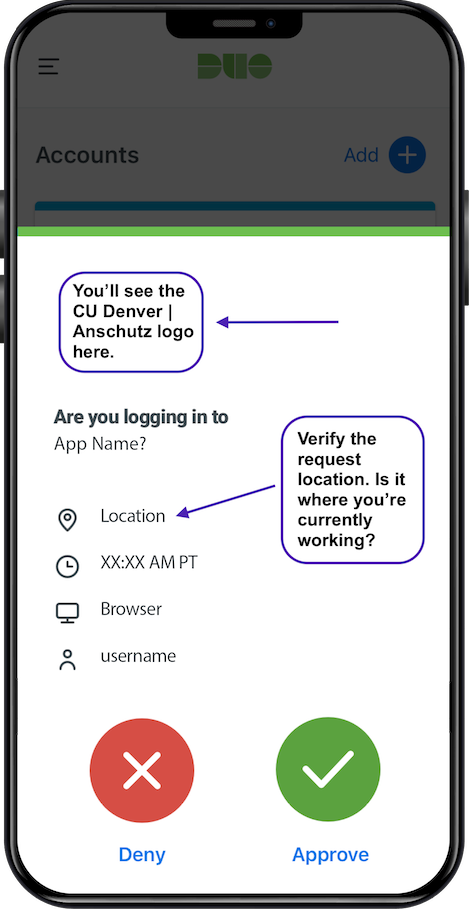
All students, faculty and staff were required to reset their password as part of our ongoing efforts to enhance security. This measure is crucial to protect your personal information and maintain the integrity of our systems.
The new requirements include a password or passphrase using 16-characters. For help resetting your password, visit the password reset help webpage. In addition, review the tips below:
Tips for creating a strong password and properly using the multi-factor authentication (MFA) process:
- Before you begin the password reset process, consider a passphrase like a short sentence or series of words. Include a few special characters in your new password/passphrase for added security.
- Log in to VPN first if you have access and are working remotely using a university computer.
- Our multi-factor authentication (MFA) process will send a notification to your phone or device when you log in. Visit the MFA with Duo webpage for more information.
- Please remember, never approve a 'Duo' notification unless you have initiated the login yourself.
If you encounter any issues resetting your password or enabling MFA or have any questions, please contact our Service Desk team. Extended phone support is available from 7:30am – 6pm, Monday – Thursday and 7:30am – 5pm, Friday by calling 303.724.4357 (or 4-HELP from a campus phone).